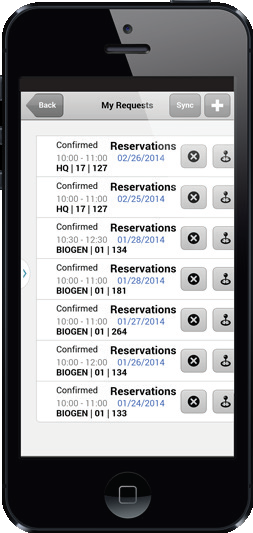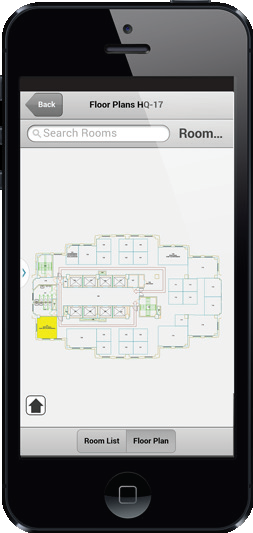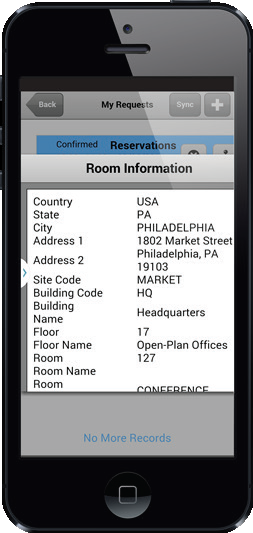Reservations
Simplify scheduling and management of shared use space to increase efficiency and optimize utilization from desktop and mobile devices
Benefits
- Secures shared space and resources with self-service Web forms, and avoids double bookings
- Improves productivity by streamlining invitations to participants via integration with most email clients
- ARCHIBUS Reservations Plugin for Microsoft Outlookâ„¢ lets individuals make room reservations within the Outlook client
- Extension for Microsoft Exchange handles all reservations and updates. Also, changes in Exchange Calendars flow directly to Web Central
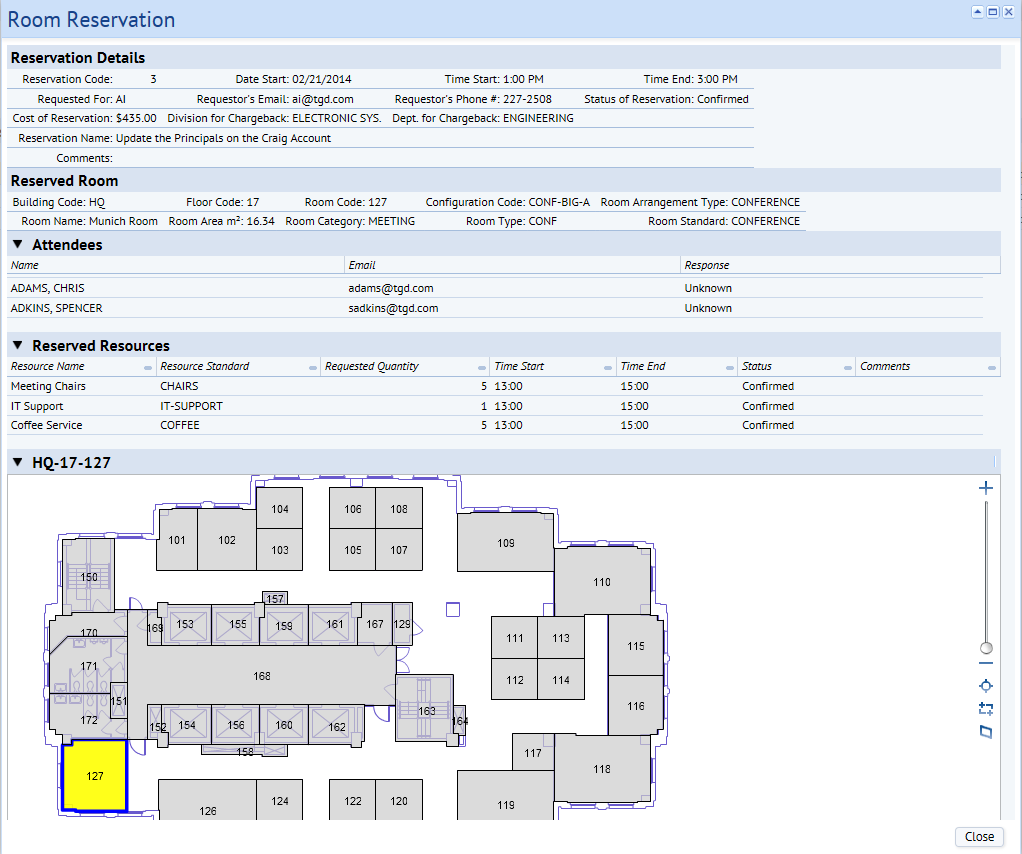
ARCHIBUS Reservations guides users through the process of reserving a room, adding resources such as catering and teleconferencing, and inviting colleagues and visitors.
How well an organization manages the time of its most valuable and costly resource – its people – is the measure of a truly effective and collaborative environment. Eliminate embarrassing double-bookings, rooms too large or small for a meeting’s purpose, and misallocation of resources with Web-based ARCHIBUS Reservations. The ARCHIBUS Reservations application provides an intuitive, integrated solution for scheduling shared space and associated amenities. Desktop and mobile reservation options give you control over all details involved in planning, scheduling, and tracking shared space, including easily coordinating internal or external providers of audio-visual, food, or other services. Integrated with Microsoft Outlook and Microsoft Exchange Server,  Reservations capabilities deliver a seamless user experience by streamlining all aspects of meeting room and participant coordination.
Mobile App
Â
”